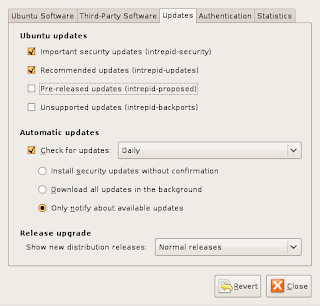I've been a Ubuntu user for more than a year now. I started using Gutsy in December 2007 and last February 2009 with the release of KDE 4.2. journeyed to Kubuntu 8.10.
My first impression of KDE is that its very complicated but very beautiful. I find it weird to see alot of K in the application names. At first I resist the change because I find Gnome easy to use but when KDE 4.2 was release I was in love. Start of February I installed Kubuntu 8.10 and upgrade the KDM to KDE 4.2.
I started to get familiar with KDE especially the applications. Amarok for music; Dragon player for videos; Kopete for IM with webcam; Digikam; Konversation; I even got familiar with single click on files and folder in Dolphin; etc. It was a blast until Kubuntu 9.04 is released. I'm one of the first adopters even KDE 4 is criticized as a very bad release but KDE 4.2 becomes 'the' KDE 4.
Been using KDE for 4 months and it drags me back to Gnome and Ubuntu. My reason? It just works!
Kubuntu and KDE seems to be in a "under construction" stage right now. Simple things like networking doesn't work for me. Even running java applets in Firefox or Konqueror won't work and I tried to research and ask to fix for these issues but nothing. I can't even sync my iPod Nano properly.
Effective June 2009 I'm back in Ubuntu and Gnome and still I feel something is missing. Ubuntu seems the same 1 year ago. Nothings changed. I think I miss KDE's UI. The beauty of Plasma and KWin. But... I'm excited for Gnome 3.
I still see myself be back to Kubuntu and KDE because I see improvement every release but I just hope they are stable to be used in simple tasks.
For Ubuntu/Gnome, I love the stability of your release but you look so dull. Hope by Gnome 3 solves my mix feelings about you.
This is what good in Linux. You don't settle for one distro or one DE. There's so many choices and just pick what works for you. Right now Gnome works for me.